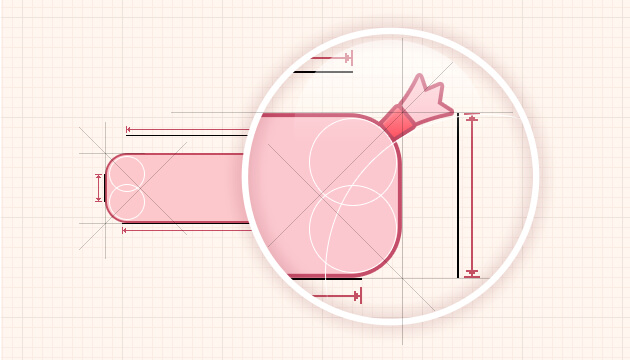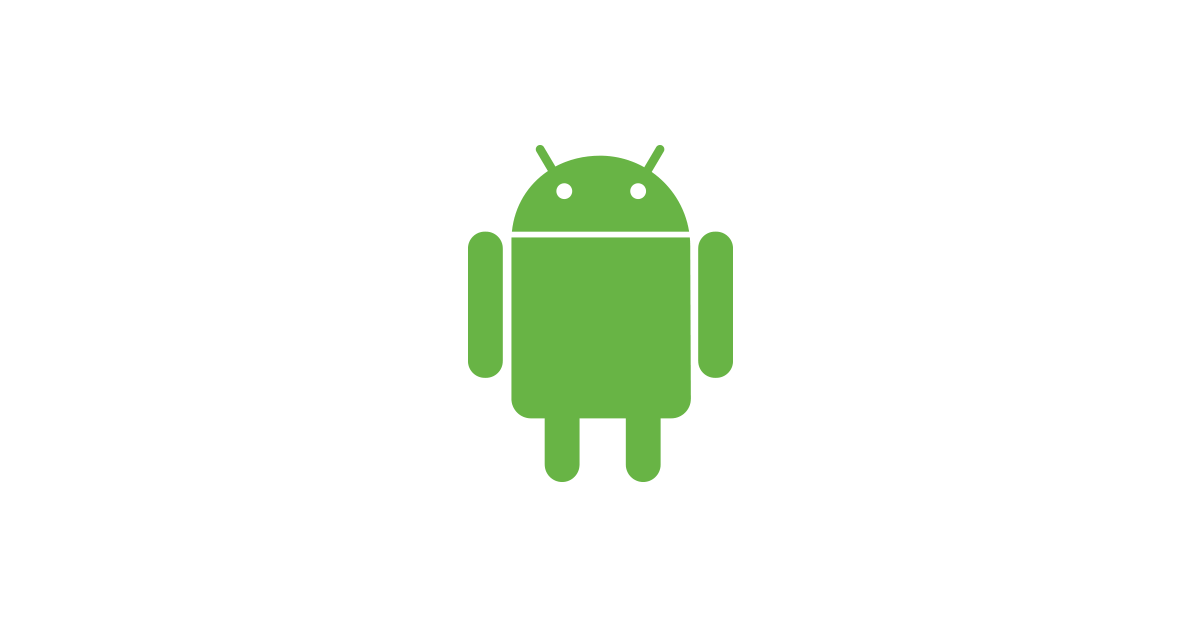UsingNote
kafkadockerdocker run -d --name zookeeper -p 2181:2181 -t wurstmeister/zookeeper
docker run -d --name kafka --publish 9092:9092 --link zookeeper \
--env KAFKA_ZOOKEEPER_CONNECT=zookeeper:2181 \
--env KAFKA_ADVERTISED_HOST_NAME=localhost \
--env KAFKA_ADVERTISED_PORT=9092 \
wurstmeister/kafka:latest
docker exec -it kafka bash
cd /opt/kafka/bin
pythondemo打开两个jupyter窗口
from kafka import KafkaProducer, KafkaConsumer
from kafka.errors import kafka_errors
import traceback
import json
def produ ...
Flume Study
常用命令example# example.conf: A single-node Flume configuration
# Name the components on this agent
a1.sources = r1
a1.sinks = k1
a1.channels = c1
# Describe/configure the source
a1.sources.r1.type = netcat
a1.sources.r1.bind = hadoop201
a1.sources.r1.port = 44444
# Describe the sink
a1.sinks.k1.type = logger
# Use a channel which buffers events in memory
a1.channels.c1.type = memory
a1.channels.c1.capacity = 1000
a1.channels.c1.transactionCapacity = 100
# Bind the source and sink to the channel
a1 ...
PicoGo
vscode快捷键ctrl+alt+U
图片示例
Algorithm Study
leetcodeproblem1
给定一个整数数组 nums 和一个整数目标值 target,请你在该数组中找出和为目标值 target的那两个整数,并返回它们的数组下标。
暴力枚举class Solution {
public int[] twoSum(int[] nums, int target) {
int n = nums.length;
for (int i = 0; i < n; ++i) {
for (int j = i + 1; j < n; ++j) {
if (nums[i] + nums[j] == target) {
return new int[]{i, j};
}
}
}
return new int[0];
...
Android Study
Kotlin
报错AndroidStudio 图标双击没有反应,打不开删除下面两个文件夹
c++语言学习
struct(9条消息) c++中struct构造函数_c++ struct 构造函数_Hypoc_的博客-CSDN博客
#include <cstdio>
struct node{
int x;
node(int z):x(z){}
node():x(1){}
};
int main()
{
node a;
node b(5);
printf("%d %d\n",a.x,b.x);
}
template#include <iostream>
#include <string>
using namespace std;
// template 关键字告诉C++编译器 下面是个泛型模板
// 数据类型T 参数化数据类型
template <typename T>
void generic_swap(T &a, T &b)
{
cout << "Initial value: " < ...
CSAPP
易混点数据量的度量单位
c语言学习
语法结构体创建和使用结构体#include <stdio.h>
struct Student
{
// 使用 (struct关键字 + 结构体类型名称)
// 来声明结构体类型,这种类型是我们自己创建的(同样也可以作为函数的参数、返回值之类的)
int id;
// 结构体中可以包含多个不同类型的数据,这些数据共同组成了整个结构体类型(当然结构体内部也能包含结构体类型的变量)
int age;
// 用户名可以用指针指向一个字符串,也可以用char数组来存,如果是指针的话,那么数据不会存在结构体中,只会存放字符串的地址,但是如果是数组的话,数据会存放在结构体中
char *name;
};
int main()
{
struct Student stu0 = {000, 20, "Liang0"};
printf("id=%d age=%d name=%s \n", stu0.id, stu0.age, stu0.name);
stu0.name = ...
Git Study
常用命令git --version
git status
git status --short
git add .\note.md
git add --all
git log
git log --oneline
git branch hello-world-images
git branch
the -a option to see all local and remote branches
git branch -a
Deleted branch emergency-fix
git branch -d emergency-fix
Switched to branch ‘hello-world-images’
git checkout hello-world-images
git checkout -b emergency-fix
git merge emergency-fix
git revert 撤销某次操作,此次操作之前和之后的commit和history都会保留,并且把这次撤销,作为一次最新的提交。git revert是用一次新的com ...
Hadoop Study
常用命令hdfs dfsadmin -report
hdfs dfs -expunge
huesudo docker run \
-d --name hue \
--privileged=true \
-p 8888:8888 \
-h hue-docker-1 \
-v /home/container/hue-docker-1:/home/hue-docker-1-remote \
gethue/hue:latest
docker exec -ti --user root hue bash
cd /usr/share/hue/build/env/bin/
#设置db
./hue syncdb
#初始化数据
./hue migrate
Hadoop运行环境搭建报错在进行xsync集群分发,已经安装rsync的情况下,执行xsync /bin出现指令找不到的错误
解决办法: 将自己编写的/bin文件拷贝到系统目录的bin下
but there is no HDFS_NAMENODE_USER defined. Aborting operation解决办法:
...
Java Study
报错java.io使用相对路径读取文件找不到文件解决办法:检查run->edit Configuration->work directory中的默认路径
IDEA中Spring配置错误
class path resource [applicationContext.xml] cannot be opened because it does not exist
解决办法1:1.把 .class 也放进 src 目录中,注意:不能直接把 applicationContext.xml 移至target目录下,因为 .xml 配置文件运行时也需要在 .java 文件中获取属性信息2.修改 Output Path 到 src 目录下即可:点击 File -> Project Structure(或快捷键 Ctrl+Alt+Shift+S)解决方法2:1.在src/main目录下新建一个文件夹,建议取名resource2.点击 File -> Project Structure(或快捷键 Ctrl+Alt+Shift+S)3.点击 Modules -> S ...
JS Study
JavaScript 显示方案JavaScript 能够以不同方式”显示”数据: * 使用 window.alert() 写入警告框 * 使用 document.write() 写入 HTML 输出 * 使用 innerHTML 写入 HTML 元素 * 使用 console.log() 写入浏览器控制台
<p id="demo"></p>
<script>
document.getElementById("demo").innerHTML = 5 + 6;
</script>
<h2>我的第一张网页</h2>
<p>我的第一个段落。</p>
<script>
document.write(5 + 6);
</script>
//在 HTML 文档完全加载后使用 document.write() 将删除所有已有的 HTML
<!DOCTYPE html>
<html>
<body>
<h1>我的第一张网页</h1>
<p>我的第一个段落</p>
<button onclic ...