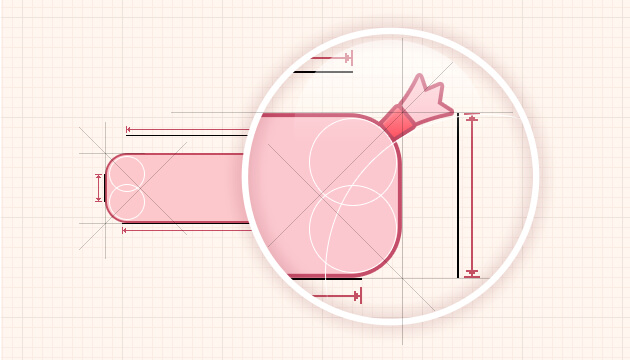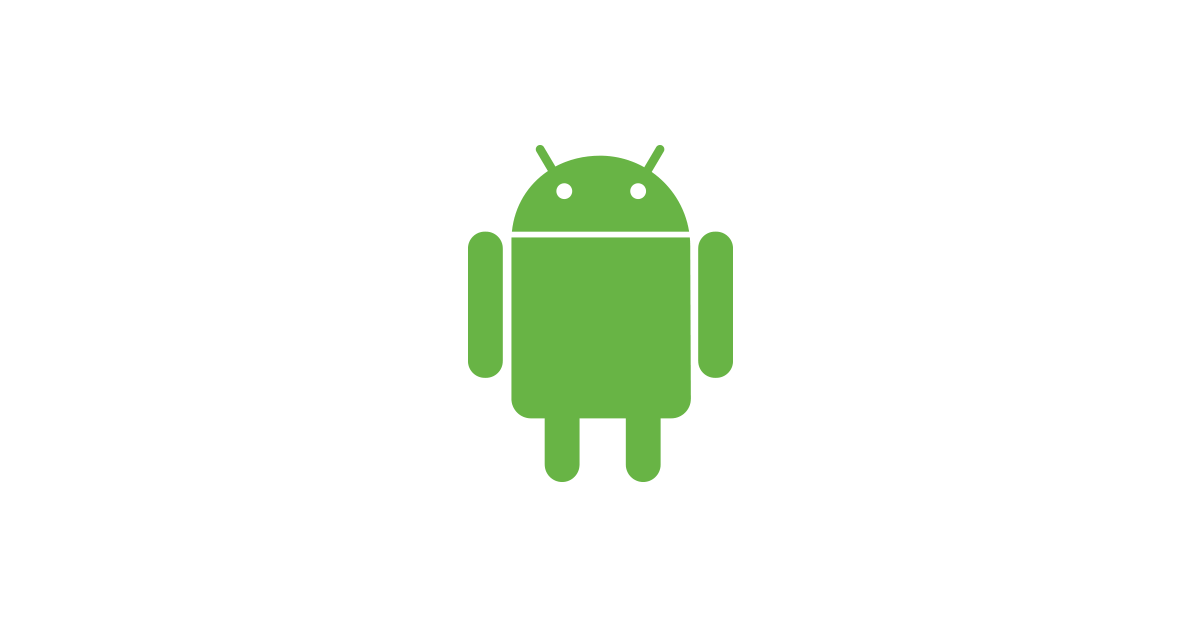Hadoop Study
常用命令
hdfs dfsadmin -reporthdfs dfs -expungehue
sudo docker run \
-d --name hue \
--privileged=true \
-p 8888:8888 \
-h hue-docker-1 \
-v /home/container/hue-docker-1:/home/hue-docker-1-remote \
gethue/hue:latestdocker exec -ti --user root hue bashcd /usr/share/hue/build/env/bin/#设置db
./hue syncdb
#初始化数据
./hue migrateHadoop运行环境搭建
报错
在进行xsync集群分发,已经安装rsync的情况下,执行xsync /bin出现指令找不到的错误
解决办法: 将自己编写的/bin文件拷贝到系统目录的bin下
but there is no HDFS_NAMENODE_USER defined. Aborting operation
解决办法:
第一步:
vim /etc/profile.d/my_env.sh添加以下内容
export HDFS_NAMENODE_USER=root
export HDFS_DATANODE_USER=root
export HDFS_SECONDARYNAMENODE_USER=root
export YARN_RESOURCEMANAGER_USER=root
export YARN_NODEMANAGER_USER=rootsource /etc/profile分发到集群
xsync /etc/profile.d/hadoop集群全部都启动了,但是还是访问不了网页的解决方法
解决思路:去检查下防火墙情况,发现开了
systemctl status firewalldsystemctl stop firewalldsystemctl disable firewalld.serviceHDFS
HDFS的API案例实操
package edu.wzq;
import org.apache.hadoop.conf.Configuration;
import org.apache.hadoop.fs.*;
import org.apache.hadoop.io.IOUtils;
import org.junit.Test;
import java.io.File;
import java.io.FileOutputStream;
import java.io.IOException;
import java.net.URI;
import java.net.URISyntaxException;
import java.util.Arrays;
public class HdfsClient {
/*
测试连接
*/
@Test
public void testMkdirs() throws InterruptedException, IOException, URISyntaxException {
// 1 获取文件系统
FileSystem fs = FileSystem.get(new URI("hdfs://hadoop100:8020"), new Configuration(), "root");
// 2 创建目录
fs.mkdirs(new Path("/xiyou/huaguoshan/"));
// 3 关闭资源
fs.close();
}
/*
HDFS文件上传(测试参数优先级)
*/
@Test
public void testCopyFromLocalFile() throws IOException, InterruptedException, URISyntaxException {
// 1 获取文件系统
Configuration configuration = new Configuration();
configuration.set("dfs.replication", "2");
FileSystem fs = FileSystem.get(new URI("hdfs://hadoop100:8020"), configuration, "root ");
// 2 上传文件
fs.copyFromLocalFile(new Path("D:/Hadoop/resources/sunwukong.txt"), new Path("/xiyou/huaguoshan/sunwukong.txt"));
// 3 关闭资源
fs.close();
}
/*
HDFS文件下载
*/
@Test
public void testCopyToLocalFile() throws IOException, InterruptedException, URISyntaxException {
// 1 获取文件系统
Configuration configuration = new Configuration();
FileSystem fs = FileSystem.get(new URI("hdfs://hadoop100:8020"), configuration, "atguigu");
// 2 执行下载操作
// boolean delSrc 指是否将原文件删除
// Path src 指要下载的文件路径
// Path dst 指将文件下载到的路径
// boolean useRawLocalFileSystem 是否开启文件校验
fs.copyToLocalFile(false, new Path("/xiyou/huaguoshan"), new Path("D:/Hadoop/resources/down_sunwukong.txt"), true);
// 3 关闭资源
fs.close();
}
/*
HDFS文件更名和移动
*/
@Test
public void testRename() throws IOException, InterruptedException, URISyntaxException {
// 1 获取文件系统
Configuration configuration = new Configuration();
FileSystem fs = FileSystem.get(new URI("hdfs://hadoop100:8020"), configuration, "root");
// 2 修改文件名称
fs.rename(new Path("/xiyou/huaguoshan/sunwukong.txt"), new Path("/xiyou/huaguoshan/meihouwang.txt"));
// 3 关闭资源
fs.close();
}
/*
HDFS删除文件和目录
*/
@Test
public void testDelete() throws IOException, InterruptedException, URISyntaxException {
// 1 获取文件系统
Configuration configuration = new Configuration();
FileSystem fs = FileSystem.get(new URI("hdfs://hadoop100:8020"), configuration, "root");
// 2 执行删除
fs.delete(new Path("/xiyou"), true);
// 3 关闭资源
fs.close();
}
/*
HDFS文件详情查看
*/
@Test
public void testListFiles() throws IOException, InterruptedException, URISyntaxException {
// 1获取文件系统
Configuration configuration = new Configuration();
FileSystem fs = FileSystem.get(new URI("hdfs://hadoop100:8020"), configuration, "root");
// 2 获取文件详情
RemoteIterator<LocatedFileStatus> listFiles = fs.listFiles(new Path("/"), true);
while (listFiles.hasNext()) {
LocatedFileStatus fileStatus = listFiles.next();
System.out.println("========" + fileStatus.getPath() + "=========");
System.out.println(fileStatus.getPermission());
System.out.println(fileStatus.getOwner());
System.out.println(fileStatus.getGroup());
System.out.println(fileStatus.getLen());
System.out.println(fileStatus.getModificationTime());
System.out.println(fileStatus.getReplication());
System.out.println(fileStatus.getBlockSize());
System.out.println(fileStatus.getPath().getName());
// 获取块信息
BlockLocation[] blockLocations = fileStatus.getBlockLocations();
System.out.println(Arrays.toString(blockLocations));
}
// 3 关闭资源
fs.close();
}
/*
HDFS文件和文件夹判断
*/
@Test
public void testListStatus() throws IOException, InterruptedException, URISyntaxException {
// 1 获取文件配置信息
Configuration configuration = new Configuration();
FileSystem fs = FileSystem.get(new URI("hdfs://hadoop100:8020"), configuration, "root");
// 2 判断是文件还是文件夹
FileStatus[] listStatus = fs.listStatus(new Path("/"));
for (FileStatus fileStatus : listStatus) {
// 如果是文件
if (fileStatus.isFile()) {
System.out.println("f:" + fileStatus.getPath().getName());
} else {
System.out.println("d:" + fileStatus.getPath().getName());
}
}
// 3 关闭资源
fs.close();
}
}报错
import org.apache.commons.lang.StringUtils;的时候出错
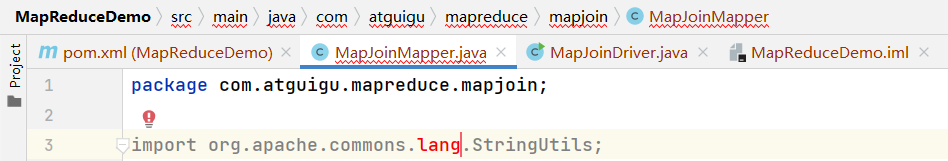 解决办法: 在lang后添加版本号3,即:
解决办法: 在lang后添加版本号3,即: 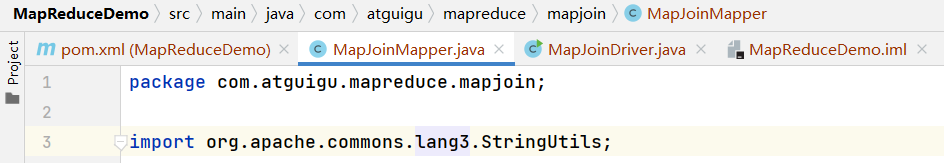
All articles in this blog are licensed under CC BY-NC-SA 4.0 unless stating additionally.
Comment