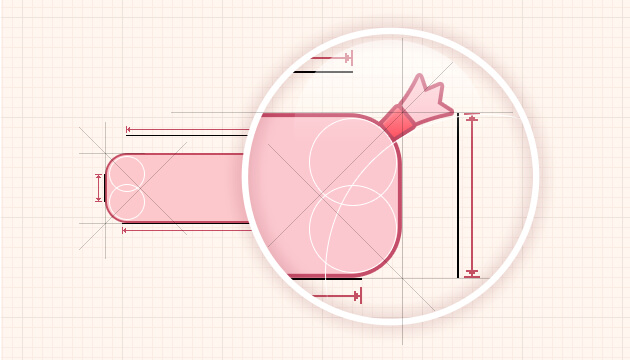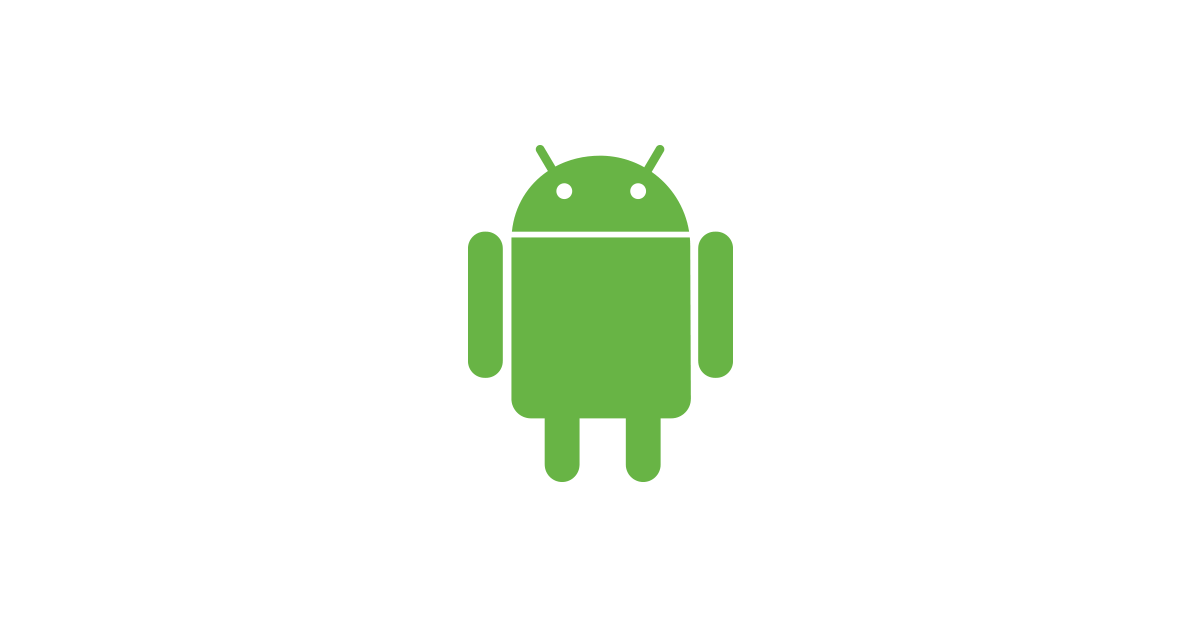Git Study
常用命令
git --versiongit statusgit status --shortgit add .\note.mdgit add --allgit loggit log --onelinegit branch hello-world-imagesgit branchthe -a option to see all local and remote branches
git branch -aDeleted branch emergency-fix
git branch -d emergency-fixSwitched to branch ‘hello-world-images’
git checkout hello-world-imagesgit checkout -b emergency-fixgit merge emergency-fixgit revert 撤销某次操作,此次操作之前和之后的commit和history都会保留,并且把这次撤销,作为一次最新的提交。
git revert是用一次新的commit来回滚之前的commit,git reset是直接删除指定的commit
ssh -T git@github.comgit pull --allstage 和stash
Stage Changes相当于git add xxx。可以多选,批量地将变更文件放入暂存区,比git add .好用。
Stash Changes相当于git stash,将选中的变更文件“藏起来”,然后当前分支就“干净”了,可以切换到其他分支去了。
那么藏起来的内容怎么恢复呢?
回到刚才执行git stash的分支,执行git stash pop,就会将最近一次藏起来的内容提取出来了。
注:如果stash了好几次,要提取其中某一次的内容,可以先使用git stash list拿到stash列表,找到那次的index,然后执行git stash apply [index]命令提取出那一次存放的变更内容)
添加远程仓库
git clone https://github.com/LookSeeWatch/GardenerOS.gitgit remote add LookSeeWatch-GardenerOS https://github.com/LookSeeWatch/GardenerOS.git(输入token)
git push LookSeeWatch-GardenerOSgit commit -m "实验1"git checkout -b shiYan1git branch -D master报错
warning: in the working copy of ‘xxx’, LF will be replaced by CRLF the next time Git touches it
git config --global core.autocrlf truessh: connect to host github.com port 22: Connection timed out
修改.ssh 文件夹下面的 config 文件
Host github.com
HostName ssh.github.com # 这是最重要的部分
User git
Port 443
PreferredAuthentications publickey
IdentityFile ~/.ssh/id_rsagit进行 push 时:Please make sure you have the correct access rights and the repository exists
解决办法:
1.进入仓库路径
git config --global user.name "yourname"git config --global user.email "your@email.com"2.删除.ssh 文件夹(直接搜索该文件夹)下的 known_hosts(手动删除即可,不需要 git)
3.再次 git bash
ssh-keygen -t rsa -C "your@email.com"4.复制id_rsa.pub到 github 的 ssh Keys 中
5.测试一下
ssh -T git@github.com6.退出,然后重新进
pycharm 提交代码出现错误 remote: [31mx-oauth-basic: Incorrect username or password (access token)
解决办法:
- 第一步:控制台输入
git config --system --unset credential.helper- 第二步:重启 pycharm
All articles in this blog are licensed under CC BY-NC-SA 4.0 unless stating additionally.
Comment