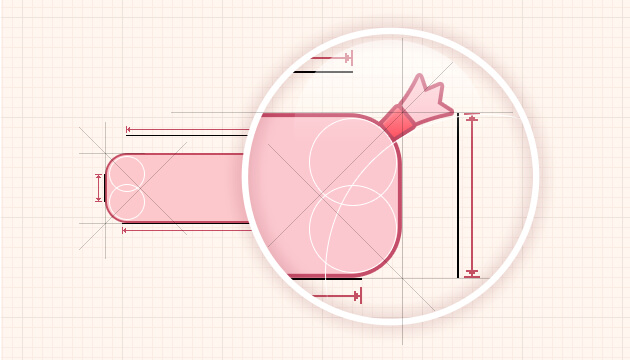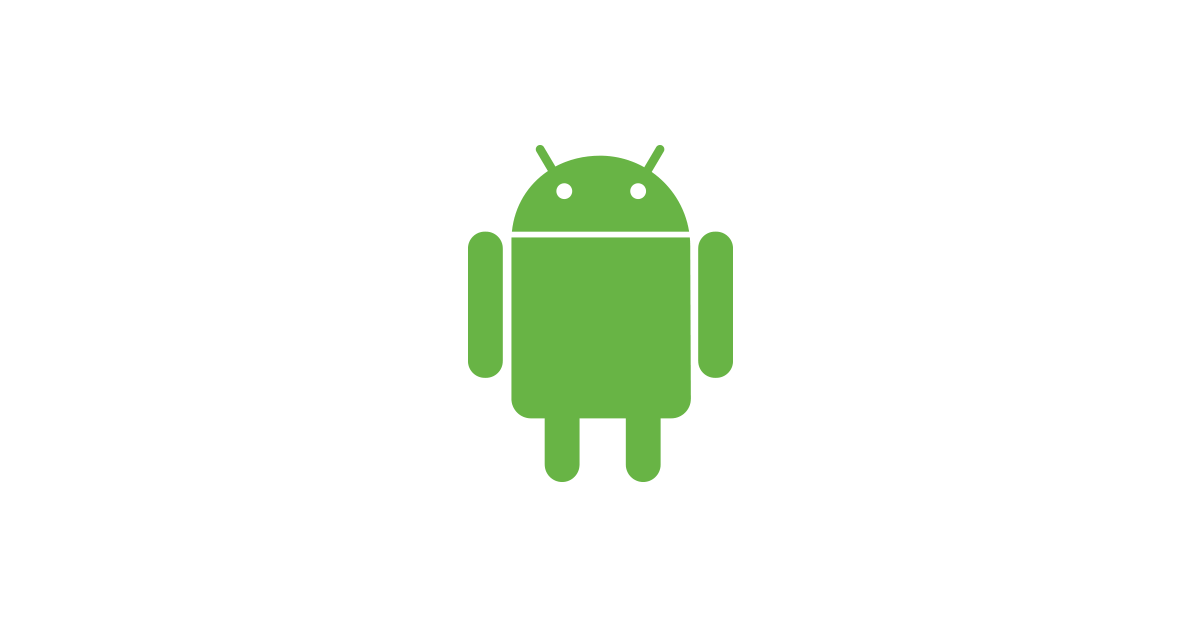Mysql
报错
VScode连接Mysql配置过程中出现了出现错误
ER_NOT_SUPPORTED_AUTH_MODE: Client does not support authentication protocol requested by server; consider upgrading MySQL client
解决办法:
- Step1: 打开MySQL Workbench,在已有连接上执行Query:
- Step2:先执行如下代码,更新用户密码:
ALTER USER 'root'@'localhost' IDENTIFIED WITH mysql_native_password BY 'password'- Step3:再执行如下代码,刷新权限表:
flush privileges- Step4:succeess
All articles in this blog are licensed under CC BY-NC-SA 4.0 unless stating additionally.
Comment